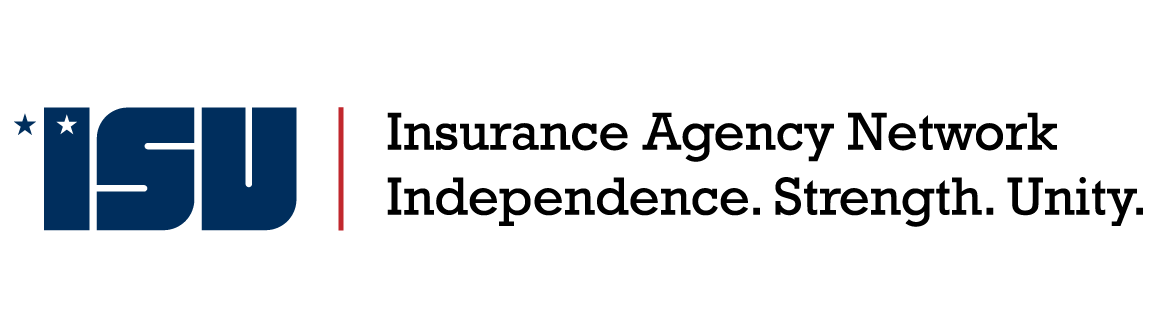In just a few short years, we’ve gone from flip phones to smartphones. In fact, according to Pew Research Center, 81 percent of American adults now own a smartphone. And we do practically everything on them, from storing our personal photos and emails to uploading work files and making bank transactions. But how can you keep your smartphone is secure? At Grand Mutual Insurance, we are no strangers to personal security. Take a look at the following smartphone security pointers:
- Restrict access to your device. Make it more challenging for people to physically access the data on your phone by securing it with a pin, fingerprint scan or facial identification.
- Update your operating system and apps when prompted. Business News Daily reports that ignoring system updates and app updates can make your phone vulnerable to a data breach. And the more out of date your system and apps are, the easier you’re making it on hackers.
- Back up your data to the cloud. You can lose the data on your phone if it gets damaged or lost. To prevent this from happening, back up your data to the cloud — somewhere you can access from your computer.
- Encrypt your device. Most phones offer encryption, which makes it almost impossible for hackers to read the data on your phone. Go to your device’s settings to activate this option and beef up your smartphone security.
- Don’t use third-party app stores. Wired advises that you should use only the Google Play Store if you have an Android device and Apple’s App Store if you have an iPhone. This will significantly reduce your chances of downloading and installing a malicious app.
- Be judicious with permissions for apps. A lot of apps routinely ask for permissions to access your camera, microphone, contacts, and storage — but you have to ask yourself if it’s really necessary. Visit the settings on your phone to review your app permissions.
- Don’t use public Wi-Fi. Public Wi-Fi is often less than secure — and that means hackers can easily access your phone. Only use Wi-Fi from trusted sources, such as in your own home, at work or at a friend’s house to ensure your smartphone security.
- Use antivirus software. There are several free and paid antivirus apps for smartphone security, including McAfee, Avast and Panda. The free versions usually come with ads that can be distracting, while the paid versions offer protection without any advertisements.
- Beware of phishing emails and spam. Digital Trends warns against falling for scams that target you via email. Don’t click on links or open attachments from promotional emails or unknown sources, and never run any app update you’re alerted to in an email. Additionally, don’t log into your financial accounts through any emails — instead, go to the website and log in there directly.
- Use a phone locator app. There are apps like Find my Device and Find My iPhone that can locate your smartphone for you if you lose it. Some can even remotely erase all of the data on your device in the event you believe it’s been stolen.
Although many of us don’t think twice about using our smartphones for everything, it’s important to keep in mind that they’re devices that can be stolen or hacked. So take some time to review your smartphone security practices, and use the tips in this article to protect your data from criminals who want to take advantage of you. A safe life is a life easier to enjoy. To learn more about health insurance, home insurance, and auto coverage, visit Grand Mutual today!